How to set custom flaw classification with the CHUM CSL system
- Gadi Lahat
- Oct 16, 2025
- 1 min read
We were recently asked the following.
I want the written methodology of the most unfavorable case (in energy) as shown in the attached graph in accordance with the attached standard in PDF file NFP 94-160-1 page 12 article 8 (Alpha = Aa/Amax), Alpha either greater than or equal to 0.2 or 20 log (alpha) or greater than or equal to 14 dB.

The default flaw classification for CHUM is based on the DFI recommendations, classified into three severity levels: Green (OK), Yellow (Conditional), and Red (Abnormal), as shown in the attached criteria classification box and in the waterfall diagram on the left below with the classification bar on its right. This is fully explained in this post. The DFI recommendation looks at both the RE (Relative Energy) and the FAT (First Arrival Time) delay variant.
The customer requested support for his example on the center waterfall diagram below, with a maximum allowed change of 14 dB, as marked in purple on the right waterfall diagram below.
The CHUM system supports such requests by allowing the user to set custom limits, as shown in the software screenshots below. It is based on the same concept as the DFI recommendations, but allows for setting different thresholds to comply with specific local standards like AFNOR.






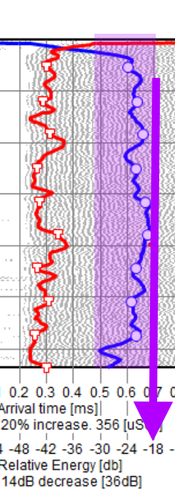



Comments